
At this stage it's time to start laying in some base color. Now is when we try to get a lock on what the foundation colors of your image parts will be. You can start with whatever part of your image you like. For this I start with the background wave. I create a layer behind my wave linework and pick a color.

I use the lasso tool to trace the area. After you have made an initial lasso tool selection, you can hold down Alt while using the lasso tool to subtract or Shift to add. Use Alt/Backspace to fill with the primary selected color. Ctrl/Backspace to fill with the secondary color.

For these waves I chose to use a gradient that went from a medium blue to a lighter blue. Top to bottom. I want the line work to go on top. All the base colors will go beneath the linework and when I do final paints those will go on top of the linework. But that comes later!
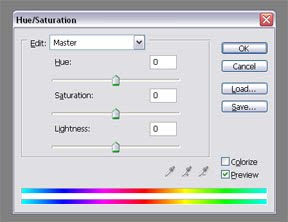
If I want to adjust these colors, I generally use the Hue/Saturation Tool. Ctrl/U or Image/Adjustments/Hue-Saturation. The top slide bar(Hue) adjusts your color from one end of the spectrum to the next. The middle slide bar(Saturation) affects the intensity of the color. Left removes color to the point of being grey, while to the right intensifies the brightness of the color. The bottom slide bar(Lightness) adds white or black to the color. Left adds black and right adds white.

I create a new layer behind the pig linework and fill in the colors here. Adjusting using the hue/saturation tool. These are only flat tones. No shading should be done at this time. I repeat and do the same for the banjo. If any of these colors feels off, have no fear as you progress and add more flats you can adjust again using your Photoshop tools.

At this stage we start to figure out a light source and start to add in shadows to the flats. Once again these are done on a different layer. I play with the layer opacity to adjust for darkness and see which tones work best for my image. You should definitely take your time figuring out these portions. It's best to get these elements as solid as possible before moving on to the next stage. A solid foundation makes for a solid image!
Next up is painting those waves! Hope this all makes sense, if not let me know! Or if you know any shortcuts from what I currently do, let me know!
PART D is COMING SOON!! As always CLICK for bigger images!!!
Use Ctrl + to REALLY up the size!
PART A-sketch/final lines
PART B-Brushes
Sneak Peek Final Art
Use Ctrl + to REALLY up the size!
PART A-sketch/final lines
PART B-Brushes
Sneak Peek Final Art

5 comments:
I have bookmarked your entire series! The most informative and helpful tutorials - so clearly instructed. Thanks again for taking the time to share!
WOW!!!! Thanks so much Jennifer!! I'm glad this is helpful! I keep thinking I've missed something and that these won't make sense! Even so, I will continue to make things like this as I learn and get better. (Please let me get better!)
he's cute
Thanks for sharing your process! It's so interesting to see how other people make art :)
Congratulations on getting your cool Banjo Pig accepted!
Thanks Vic and Stephanie!
@Stephanie-Hopefully doing this will teach me some things about myself too! I'm glad you appreciate this!
Post a Comment